I’ve learned to use a huge number of software packages over the years but by far my favourite has to be Pixologic’s ZBrush. In fact, it’s an integral part of my art pipeline. Not only is it a stunning piece of software but it’s also priced fairly competitively when compared to the likes of Autodesk’s Maya. On top of this Pixologic have been very generous to their user base, offering every single update free of charge. You also get access to world class video tutorials (no need to purchase expensive third-party tutorials) and a thriving community of experts who’re only too happy to share their knowledge, all directly from the Pixologic website. Take a look through the ZBrush gallery page and you’ll see that it’s getting used at the very highest levels within the games and movie industries.
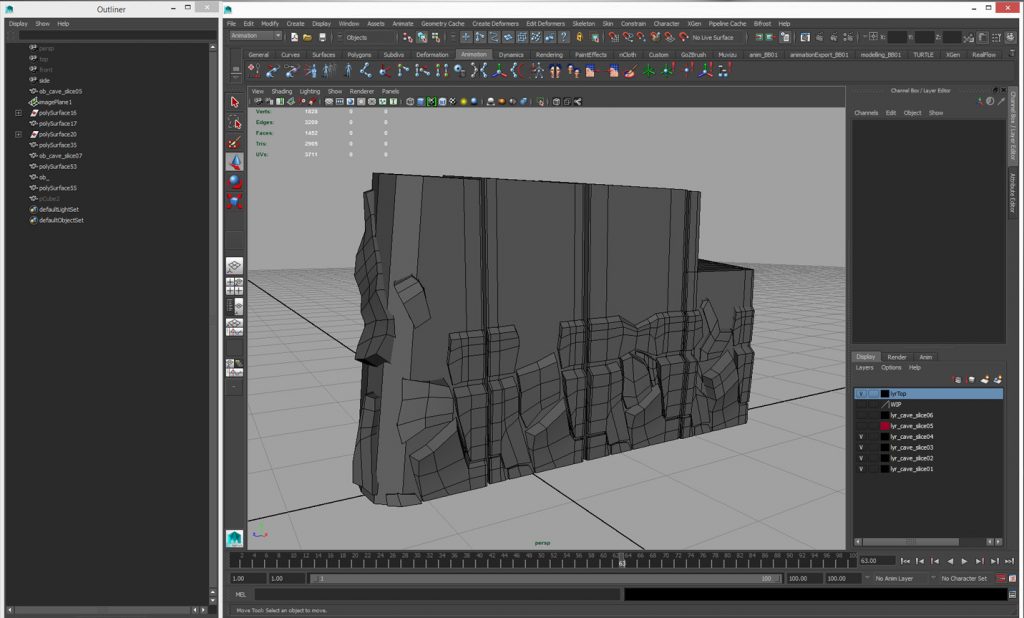
My cave platform blocks, created in Maya as low polygon box models.
Just because ZBrush gets used on Triple-A games and blockbuster movies does’t mean it can’t also fit comfortably into an indie game’s development workflow. I generally build low polygon assets in Maya and then import them into ZBrush where I sculpt in most of the detail, paint textures, and then render the final assets. I really love the materials that come with ZBrush, they just seem to be perfect for the visual style of Dare the Monkey. Render times are also incredibly fast which is a must when you don’t have access to a render farm.
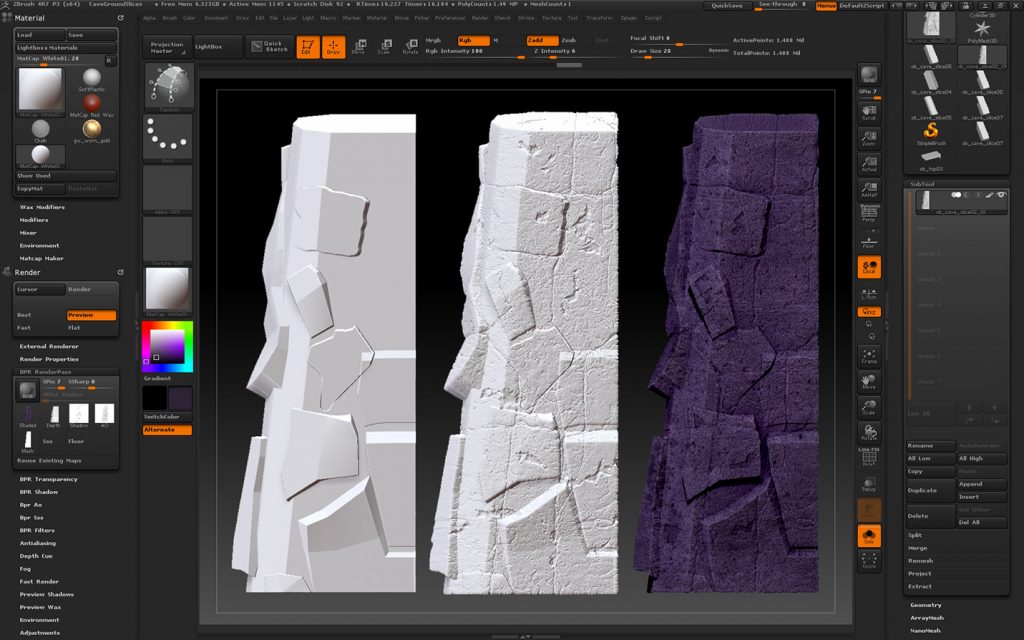
The platforms as they progress through my ZBrush pipeline.
However despite all this praise I realise that many indie devs are working to a budget of practically zero. For many of you guys, going online and purchasing new software just isn’t an option. Fear not as Pixologic themselves very generously offer a free alternative to ZBrush called Sculptris. Okay, it can’t come close to matching ZBrush but if you have a need for 3D sculpting within your art pipeline then you should definitely check it out. I personally know several small development studios that have used Sculptris on some high profile projects.